| 일 | 월 | 화 | 수 | 목 | 금 | 토 |
|---|---|---|---|---|---|---|
| 1 | 2 | 3 | 4 | 5 | 6 | |
| 7 | 8 | 9 | 10 | 11 | 12 | 13 |
| 14 | 15 | 16 | 17 | 18 | 19 | 20 |
| 21 | 22 | 23 | 24 | 25 | 26 | 27 |
| 28 | 29 | 30 | 31 |
- npm
- 라우터
- 변수
- 일반유저
- centos
- 이더리움
- 머클트리
- node.js 교과서 따라하기
- 전역설치
- 노드
- 머클루트
- immer
- wsl
- Docker
- MariaDB
- 리액트를 다루는 기술
- 우분투
- 설치
- 솔리디티
- 벨로포터
- 리액트
- 시퀄라이즈
- wget
- 환경변수
- 리눅스
- 블록체인
- 깃허브
- 자바스크립트
- Sequelize
- 쉘스크립트
- Today
- Total
코드코코
[깃허브] 깃 클론 후 에러 //npm ERR! code ENOENTnpm ERR! syscall rename npm ERR! errno -2 본문
[깃허브] 깃 클론 후 에러 //npm ERR! code ENOENTnpm ERR! syscall rename npm ERR! errno -2
코드코코 2021. 12. 21. 22:59현재상황
- 레퍼지토리를 깃 클론 함.
- npm i를 통해 모듈 설치시도
- 설치도중 에러 발생
에러내용
ubuntu@DESKTOP-RJ31OF5:~/workspace/login/server$ npm i
npm ERR! code ENOENT
npm ERR! syscall rename
npm ERR! path /home/ubuntu/workspace/login/server/node_modules/moment
npm ERR! dest /home/ubuntu/workspace/login/server/node_modules/.moment.DELETE
npm ERR! errno -2
npm ERR! enoent ENOENT: no such file or directory, rename '/home/ubuntu/workspace/login/server/node_modules/moment' -> '/home/ubuntu/workspace/login/server/node_modules/.moment.DELETE'
npm ERR! enoent This is related to npm not being able to find a file.
npm ERR! enoent
npm ERR! A complete log of this run can be found in:
npm ERR! /home/ubuntu/.npm/_logs/2021-12-21T13_22_07_031Z-debug.log

해결과정
1. 디버그 로그를 살펴보니 No description 와 No repository field 가 눈에 들어와서 열심히 구글링을 해봄.
- No description : : package.json에 description 속성이 없어서 발생
- No repository field : package.json에 repository 속성이 없어서 발생

2. 해결방법 2가지
- pakcage.json에 2가지 방법 중 하나를 추가한다.
첫 번째 : 개인용 프로젝트에 git 이나 desc 를 삽입하고싶지 않을 때
"private" : true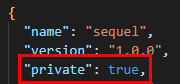
두 번째
"repository": {
"type": "git",
"url": "git://github.com/username/repository.git"
}
해결결과
- npm i 성공적으로 작동!
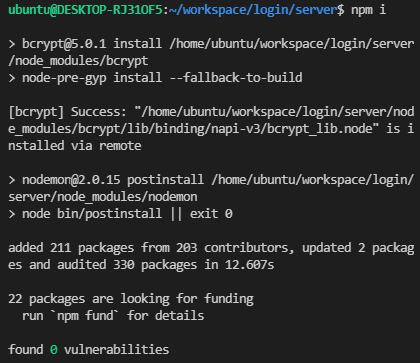
-끝-




